![]()
How to Recover Data from Formatted Lexar SD Card?
Use this Lexar Card Recovery tool to recover files from formatted SD card. The tool is available for free download, just click on the below download button to get the free version of the App, and preview the recovered files prior to activating the complete edition of the software. Download and try now for free.!
To recover formatted SD card, it is a quite difficult task for the users those who have less technical knowledge. Most of the users think that data recovery from SD card after accidental formatting cannot get back their data. This page will assist you how to recover files from a formatted SD card in an easy way. Do not think that once you format your SD card accidentally, you lose all your data permanently. After formatting the SD card, you still have a chance to get back all your data, unless you don’t store any new files on the lost files. Many data recovery tools are available to retrieve files from a formatted SD card. Among them, Lexar Card Recovery is considered as the perfect tool to restore data from a formatted SD card, as it has many advantages over other tools.
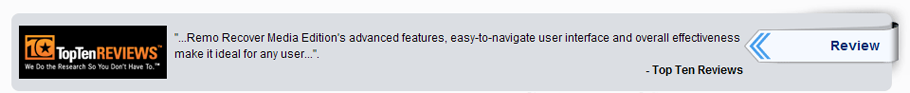
Under certain circumstances, users format their SD card and lose their precious data. Few common scenarios that tend to formatting the SD card are briefly discussed below:
- Unintentional Formatting: Formatting the SD card unintentionally leads to loss of all precious data. At times, when the SD card plugged into your computer for doing some task, you may format it by mistake and lose all your essential data within a fraction of a few seconds.
- File System Corruption: As SD cards are used on various electronic devices, they should be handled with lots of care. Improper usage of SD card may result in its file system corruption. When you plug in such a corrupted SD card to any electronic gadget, you may end up in facing Format error message stating “SD card not formatted, do you want to format it now?”. In such a situation, many users press ‘Yes’ option and lose their most important files within no time. Instead of formatting your memory card in such circumstance, use this tool to retrieve data from corrupted memory card in an easy way.
- When Memory of SD Card is Full: If the SD card containing your important photos, videos, and other media files is full on memory, then it decreases the performance of the SD card and may become inaccessible. Unless you format your SD card, you can’t be able to access it. In such situation, most of the users format it and lose their valuable data.
- Other Reasons: There are some other scenarios that may tend you to format your SD memory card. Few of them could be due to the presence of bad sectors, the presence of dangerous threats like viruses and malware, improper procedure while converting the file system, frequent power outage or fluctuations in a power supply while accessing files from SD card via the computer etc.
Lexar Card Recovery Tool to Recover Files from Formatted SD card:
If you want to avoid these data loss scenarios, it is always a good idea to maintain a backup of all the essential files at regular intervals of time. In case, if you have failed to copy your SD card files and came across any of the above-discussed data loss scenarios, then don’t be panicked, just relax and be calm. Immediately stop using the formatted SD card in order to avoid overwriting on lost data. Then, take the help of Lexar Card Recovery software and restore Lexar card after formatting easily in a few easy to execute steps. This software has been designed with advanced scanning technology, using which it scans and recovers almost all types of files within a few couple of clicks. With the help of this software, you can recover formatted SD card on both Windows and Mac running machines, as it has been specially designed for both the versions. Lexar flash drive users, those who have lost or accidentally deleted files from it can take help of this tool to get back them with great ease.
Features of this tool:
- One can evaluate the software prior to purchasing, by downloading and executing its free demo version.
- Once it completes the scanning process, all the recovered files can be previewed before saving them at your desired location.
- In the demo version itself, you can save the entire data recovery session by using “Save Recovery Session” option. Therefore, once you purchase the software, no need of rescanning the SD card in order to perform the task of formatted SD card recovery. Instead, you can directly resume with saved recovery session by choosing “Open Recovery Session”.
- By utilizing this utility, anyone of you can easily retrieve data from Lexar memory stick Pro Duo in hassle-free way.
- This software is capable of recovering JPEG, TIFF, GIF, BMP, RAW, CRW, CR2, NEF, ARW, PNG, DNG, JPG, MP3, MP4, MOV, AVI, WAV, MIDI, MKV, and other media files from an SD card.
- Apart from the formatted SD card recovery, it also supports deleted files recovery from a memory card of various brands and types with utmost ease.
Procedure to recover data from formatted Lexar SD card:
Step 1: Install the Lexar Card Recovery application on your system and connect the formatted SD card to the system. Launch this app and select "Recover Photos" option from the main screen as shown in fig A.
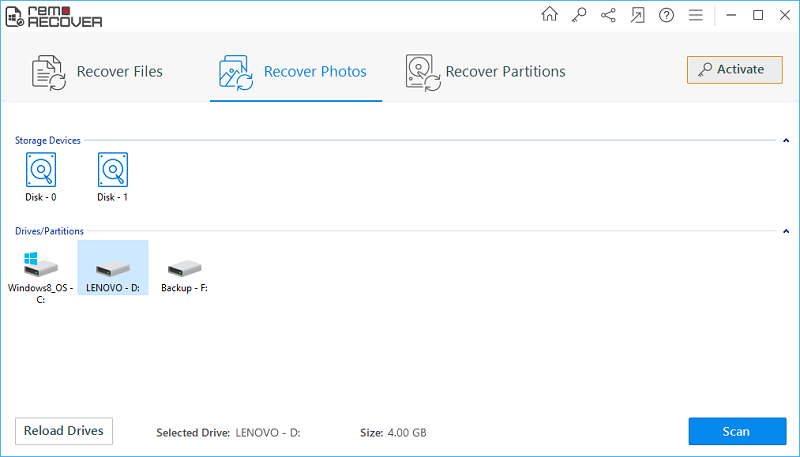
Fig A: Main Screen
Step 2: Now, choose the Lexar card from the displayed list of drives and click on next to initiate the scanning as shown in fig B.
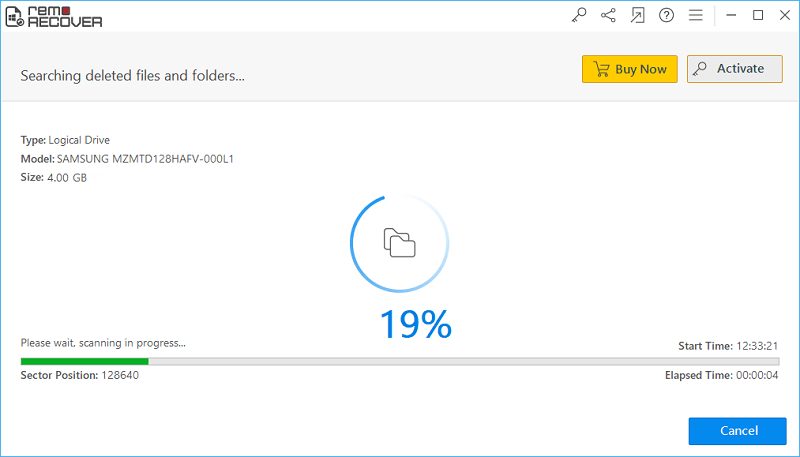
Fig B: Select SD Card
Step 3: Once scanning is completed, the list of retrieved files will be displayed. Preview any recovered file with Preview option as shown in fig C.
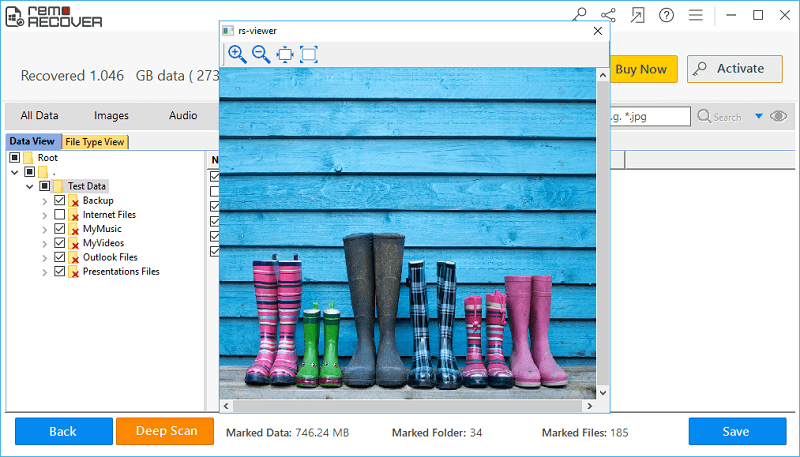
Fig C: Restored Files Preview
